.svg)
How to set up custom post templates in WordPress
.svg)

WordPress is a versatile content management system that allows users to create and customize their websites in a variety of ways. One powerful feature of WordPress is the ability to set up custom post templates. In this article, we will explore the basics of WordPress post templates, how to prepare for creating your own templates, the step-by-step process of creating a template, implementing it on your WordPress site, enhancing your templates, and optimizing them for SEO purposes.
Understanding the Basics of WordPress Post Templates
Before diving into the world of custom post templates, it is important to have a clear understanding of what exactly a WordPress post template is. In simple terms, a post template is a pre-designed layout that determines the structure, design, and functionality of a specific type of post on your WordPress site. It allows you to create a consistent look and feel for your posts, making it easier for you to maintain a cohesive brand image.
Custom post templates are particularly useful when you have different types of content on your website that require different layouts. For example, if you have a blog that includes articles, recipes, and product reviews, you can create separate templates for each type of post to ensure that the layout and design elements are tailored to the specific content.
What is a WordPress Post Template?
In WordPress, a post template is essentially a PHP file that contains the HTML and PHP code necessary to display the content of a specific type of post. It consists of the structure and design elements that determine how the post will appear to site visitors.
When a post is assigned a specific template, WordPress uses that template to generate the HTML code that is sent to the user's browser, resulting in the visual display of the post. By creating your own custom post templates, you have full control over the design and layout of your posts, allowing you to create a unique and tailored user experience.
Importance of Custom Post Templates
Custom post templates offer several advantages for website owners. Firstly, they provide consistency across your site by ensuring that posts of the same type have a uniform design. This is important for branding purposes, as it helps to establish a recognizable style that visitors can associate with your site.
Moreover, custom post templates make it easier to organize and present your content in a logical and visually appealing manner. By designing templates specifically for different types of content, you can emphasize important information, display media elements, and structure the layout to suit the needs of your audience.
Preparing for Your Custom Post Template
Before you begin creating your own custom post templates, there are a few necessary tools and concepts that you should familiarize yourself with. These will ensure a smooth and efficient design process.
Necessary Tools for Creating Custom Post Templates
To create custom post templates, you will need a text editor capable of editing PHP files. While there are many text editors to choose from, popular options include Sublime Text, Visual Studio Code, and Atom. These editors provide syntax highlighting and other features that can greatly enhance your coding experience.
In addition to a text editor, you will need access to the WordPress theme files. This typically involves connecting to your website's server using an FTP client, such as FileZilla. With FTP access, you can navigate to the correct theme folder and create or modify the PHP files that will serve as your custom post templates.
Understanding the WordPress Template Hierarchy
In WordPress, the template hierarchy is a system that determines which template file is used to display a particular page or post. This hierarchy is based on the structure of your theme files and allows you to create templates for different parts of your site.
When it comes to custom post templates, WordPress uses a specific naming convention to identify which template should be used for a given post. Understanding this naming convention is crucial for creating and implementing your own custom post templates.
Creating Your First Custom Post Template
Now that you have a clear understanding of the basics and have prepared the necessary tools, it's time to dive into creating your own custom post template. Follow this step-by-step guide to ensure a smooth and successful template creation process.
Step-by-Step Guide to Creating a Custom Post Template
- Create a new PHP file: Start by creating a new PHP file in your theme folder. Give the file a descriptive name that reflects the type of post it will be used for, such as "recipe-template.php".
- Add template header: In the newly created PHP file, add the necessary template header. This header tells WordPress that this file is a custom post template and provides information about the template.
- Design the template: With the header in place, you can now design the layout and structure of your template using HTML and CSS. Consider the specific needs of your content and audience to create an effective and visually appealing template.
- Add dynamic content: To make your template truly customizable, you can include dynamic content using PHP. This allows you to automatically display information from the post, such as the title, author, date, and featured image.
- Save and upload the template: Once you are satisfied with your template, save the PHP file and upload it to your theme folder via FTP. This will make the template accessible within WordPress.
Tips for Designing an Effective Post Template
When designing your custom post templates, it is important to keep a few key tips in mind. Firstly, ensure that your template is mobile-friendly and responsive. With an increasing number of users accessing websites on mobile devices, it is vital that your templates adapt and display properly on different screen sizes.
Additionally, consider the readability and legibility of your template. Pay attention to typography, font sizes, and line spacing to create a comfortable reading experience for your visitors. Use headings, paragraphs, and bullet points to break up text and make it scannable.
Lastly, remember to maintain consistency across your templates. While it is important to create unique designs for different types of content, it is equally important to establish a consistent style and branding elements throughout your site.
Implementing Your Custom Post Template
Once you have created your custom post template, it's time to apply it to your WordPress site. Fortunately, implementing your template is a straightforward process that can be done within the WordPress dashboard.
How to Apply Your Custom Template to a Post
- Create a new post or edit an existing one: Navigate to the "Posts" section in your WordPress dashboard and either create a new post or edit an existing one.
- Select the desired template: Within the post editor, locate the "Post Attributes" panel typically found on the right-hand side. In this panel, you should see a dropdown menu labeled "Template". Click on the dropdown menu and select your custom template from the list.
- Save or update the post: Once you have selected the template, save or update your post. WordPress will now use your custom template to generate the display of the post.
Troubleshooting Common Issues with Custom Post Templates
While implementing custom post templates is generally a smooth process, occasionally issues may arise. If you encounter problems with your template, there are a few steps you can take to troubleshoot and resolve the issue.
Firstly, double-check the location and naming of your template file. Ensure that it is saved in the correct theme folder and that the file name matches the naming convention used by WordPress.
If you have made changes to an existing template, clear any caching plugins or enable developer mode if applicable. This will ensure that any changes you make to the template are reflected when viewing the post.
If all else fails, seek assistance from the WordPress community or consult the documentation provided by the theme developer. There may be specific guidelines or considerations that are unique to your theme.
Enhancing Your Custom Post Templates
Once you have successfully implemented your custom post template, you may want to explore ways to enhance its functionality and design. This can be done by adding additional features and optimizing it for search engines.
Adding Additional Features to Your Post Template
WordPress offers a wide range of plugins and tools that can be used to enhance your custom post templates. For example, you can add social sharing buttons, related post sections, or a comment system to encourage engagement with your content.
Consider the goals of your website and the needs of your audience to determine which features would be beneficial. Be mindful not to overload your template with unnecessary elements that may distract or confuse visitors.
Optimizing Your Post Template for SEO
Search engine optimization (SEO) is crucial for driving organic traffic to your website. By optimizing your custom post templates for SEO, you can increase the visibility and discoverability of your posts in search engine results.
Key areas to focus on when optimizing your templates include using descriptive and keyword-rich meta titles and descriptions, optimizing image alt tags, and ensuring fast page loading speeds. Additionally, consider implementing structured data markup to provide search engines with additional context about your content.
Regularly monitor your website's performance using analytical tools and make any necessary adjustments to improve your SEO efforts.
Conclusion
Custom post templates are a valuable tool for WordPress site owners, allowing for consistent design, improved organization, and enhanced user experience. By understanding the basics of post templates, preparing the necessary tools, and following a step-by-step guide, you can create and implement your own unique templates. Additionally, by enhancing your templates with additional features and optimizing them for SEO, you can take your website to the next level. Embrace the power of custom post templates in WordPress and unlock the full potential of your website.
Let's
Let’s discuss how we can bring reinvigorated value and purpose to your brand.

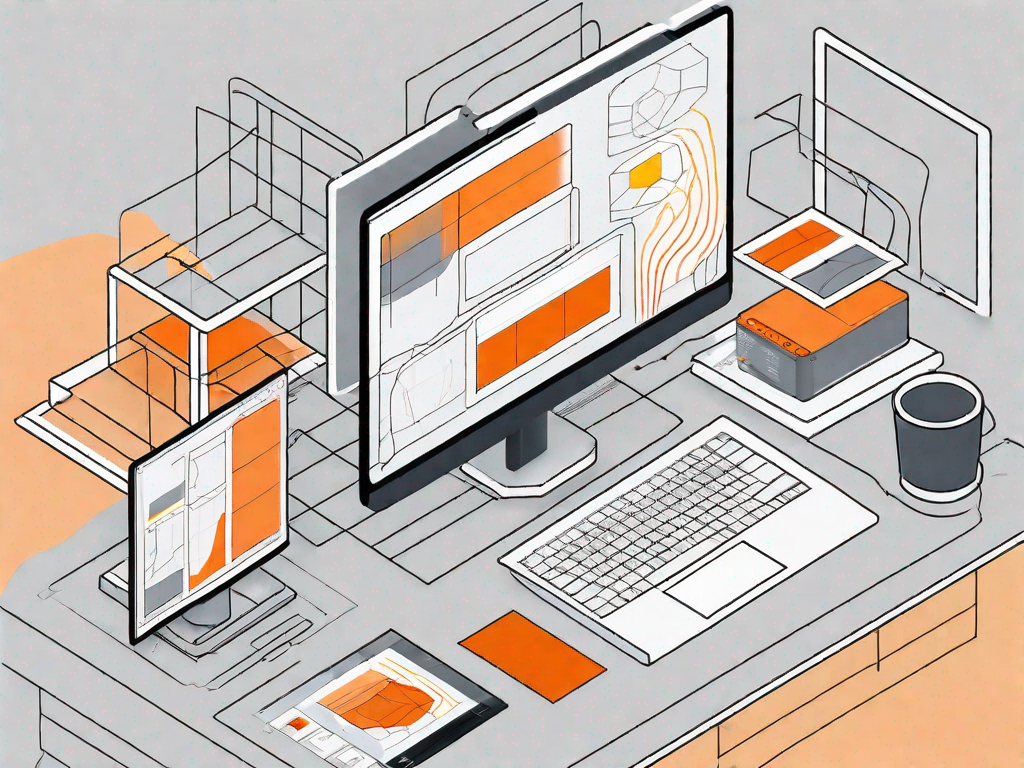



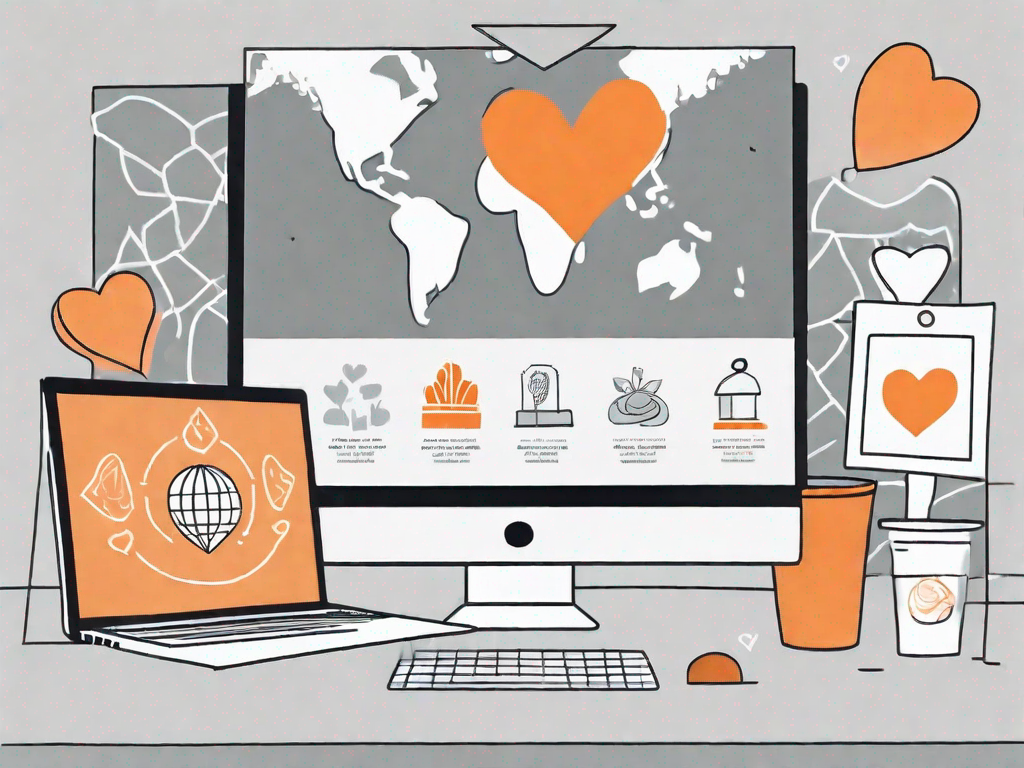

.svg)