.svg)
Low Cost Webflow Website for a Photography Company
.svg)
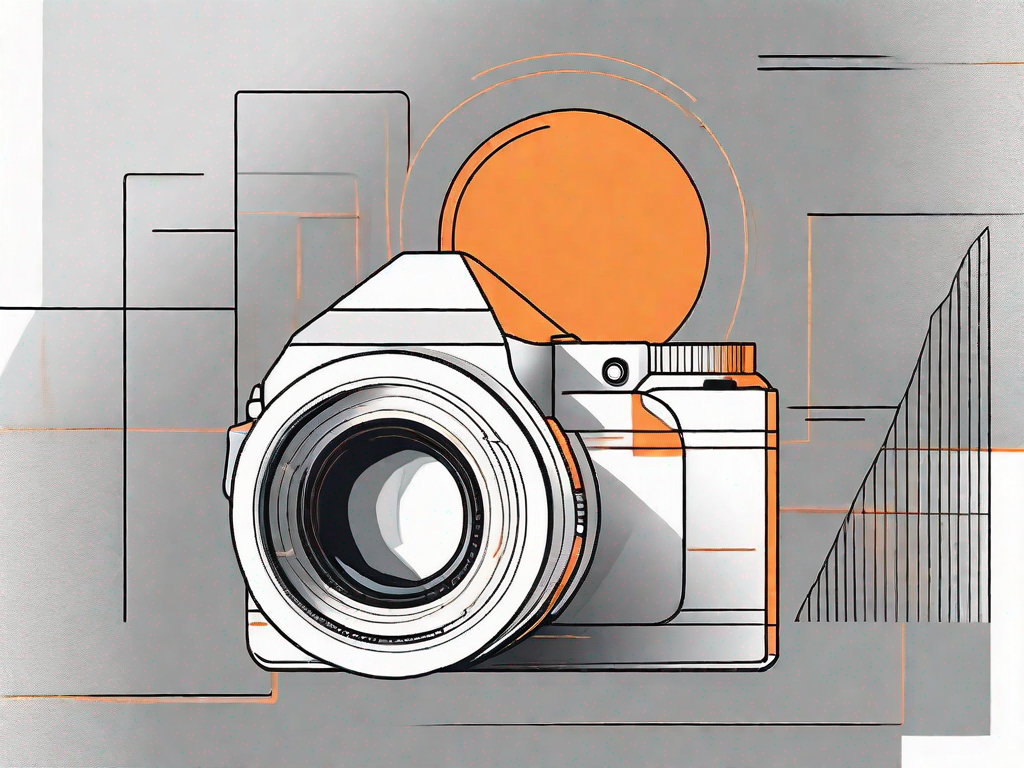
In today's digital age, having a strong online presence is crucial for any business, and the photography industry is no exception. A well-designed and user-friendly website can make all the difference in attracting potential clients and showcasing your work effectively. With the rise of website builders like Webflow, creating a low-cost and professional website for your photography company has never been easier.
Understanding the Importance of a Website for Your Photography Business
In the cutthroat photography industry, having a website is no longer just an option - it is a necessity. A website serves as the online face of your business, providing potential clients with a glimpse into your style, portfolio, and services. By having a website, you can demonstrate your professionalism and credibility, setting yourself apart from the competition.
Furthermore, a website allows you to reach a wider audience and expand your client base. With the power of search engine optimization (SEO), your website can rank high in search engine results, making it easier for potential clients to find you. In today's digital-centric world, a website is the key to unlocking new opportunities and growing your photography business.
The Role of a Website in Today's Photography Industry
In the past, photographers relied heavily on physical portfolios and word-of-mouth referrals to attract new clients. However, with the rapid advancement of technology, the photography industry has undergone significant changes. Clients now expect photographers to have a strong online presence, with a website being the cornerstone of that presence.
A website acts as a virtual storefront, accessible 24/7, allowing potential clients to browse through your portfolio at their convenience. It serves as a platform to showcase your best work, share client testimonials, and provide detailed information about your services. With a well-designed and visually appealing website, you can capture the attention of potential clients and leave a lasting impression.
How a Website Can Boost Your Photography Business
A website can significantly boost your photography business in various ways. Firstly, it allows you to showcase your portfolio in a visually stunning manner. You can organize your images into galleries, allowing potential clients to browse through your work and get a sense of your style and expertise.
Additionally, a website enables you to provide detailed information about your services, pricing packages, and contact details. By including a contact form or a booking system on your website, you make it effortless for potential clients to get in touch with you and inquire about your availability.
Furthermore, a website offers the opportunity to establish yourself as an authority in your niche. By maintaining a blog on your website, you can share valuable tips, industry insights, and behind-the-scenes stories. This not only helps to build trust with your audience but also improves your search engine visibility.
Moreover, having a website can also enhance your credibility and professionalism. When potential clients come across your website, they can see that you have invested time and effort into creating an online presence, which reflects positively on your commitment to your craft. It shows that you take your photography business seriously and are dedicated to providing high-quality services.
Additionally, a website can serve as a platform for you to connect with your audience on a deeper level. You can include an "About Me" section where you share your story, your passion for photography, and what sets you apart from other photographers. This personal touch can help potential clients connect with you on an emotional level and choose you over your competitors.
Furthermore, with the rise of social media, having a website can integrate seamlessly with your online presence. You can include links to your social media profiles on your website, allowing potential clients to explore your work further and engage with you on different platforms. This cross-platform presence can help you build a strong and loyal following, increasing your chances of attracting new clients.
Lastly, a website can also provide a platform for you to showcase any accolades, awards, or recognition you have received in your photography career. By highlighting your achievements, you can instill confidence in potential clients and reassure them that they are choosing a highly skilled and reputable photographer.
In conclusion, a website is an indispensable tool for any photography business. It not only allows you to showcase your work and attract potential clients but also helps you establish your credibility, connect with your audience, and stand out from the competition. In today's digital age, having a website is a must if you want to thrive in the photography industry.
Why Choose Webflow for Your Photography Website
When it comes to choosing a website builder for your photography business, Webflow stands out as a top choice. With its intuitive drag-and-drop interface and powerful customization options, Webflow empowers photographers to create beautiful and functional websites without the need for coding skills.
The Benefits of Using Webflow
One of the biggest benefits of using Webflow is the level of control it gives you over your website's design. With pre-designed templates and a wide range of customization options, you can create a website that truly reflects your unique brand identity. Whether you prefer a minimalistic and modern design or a vibrant and artistic layout, Webflow provides the tools to bring your vision to life.
Another advantage of Webflow is its responsive design capabilities. With mobile devices becoming the primary means of accessing the internet, having a website that adapts seamlessly to different screen sizes is crucial. Webflow ensures that your website looks great and functions flawlessly on any device, providing an optimal user experience for your visitors.
Webflow's Cost-Effective Solutions for Photography Websites
Cost is always a consideration when building a website for your photography business. Fortunately, Webflow offers cost-effective solutions that cater specifically to photographers. With its affordable pricing plans and flexible payment options, you can create a high-quality website without breaking the bank.
Furthermore, Webflow eliminates the need for hiring a web developer or designer, saving you additional expenses. Its user-friendly interface and extensive documentation make it easy for photographers of all levels of technical expertise to create and manage their websites independently.
Step-by-Step Guide to Building Your Webflow Website
Building your Webflow website may seem like a daunting task, but with the right guidance, it can be a straightforward and enjoyable process. Here is a step-by-step guide to help you get started:
Choosing the Right Webflow Template for Your Photography Business
The first step to creating your website is selecting a Webflow template that suits your photography business. Webflow offers a wide range of professionally designed templates that can serve as a foundation for your website. Browse through the available options and choose a template that aligns with your brand aesthetics and showcases your photography in the best possible way.
Once you've selected a template, you can customize it to make it uniquely yours. This includes changing the colors, typography, and layout to reflect your brand identity. Remember to keep your design clean and uncluttered, putting your images at the forefront.
Customizing Your Webflow Website to Reflect Your Brand
After selecting a template, it's time to customize your website to match your brand identity. Upload your own logo, choose your brand colors, and incorporate your unique style throughout the website. Ensure that your website's design complements your photography and creates a cohesive brand experience for visitors.
Don't forget to optimize your images for web viewing to ensure quick loading times. Large, high-resolution images can slow down your website, negatively impacting user experience. By compressing and resizing your images without compromising on quality, you can provide a smooth browsing experience for your visitors.
Optimizing Your Webflow Website for Search Engines
A beautiful website is only effective if it can be found by potential clients. This is where search engine optimization (SEO) comes into play. By implementing SEO best practices, you can boost your website's visibility in search engine results, driving organic traffic to your photography business. Here are some key points to keep in mind:
The Importance of SEO for Your Photography Website
SEO involves optimizing your website's content and structure to rank higher in search engine results. A higher ranking means more visibility, which translates to increased exposure and potential clients for your photography business. With the right SEO strategy, you can attract highly targeted traffic and outrank your competitors.
Key components of SEO include keyword research, on-page optimization, and link building. By researching and targeting the right keywords, you can attract visitors who are actively searching for photography services. On-page optimization involves optimizing your website's title tags, meta descriptions, and headings to make them more search engine-friendly.
Implementing SEO Best Practices on Your Webflow Website
When it comes to implementing SEO best practices on your Webflow website, there are a few essential steps to follow. Firstly, conduct thorough keyword research to identify the keywords and phrases that are relevant to your photography niche. Incorporate these keywords into your website's content naturally, without overstuffing.
Additionally, optimize your website's title tags, meta descriptions, and headings to include relevant keywords. This helps search engines understand the content and context of your pages, improving your chances of ranking higher. Lastly, focus on building high-quality backlinks to your website from reputable sources, as this can significantly boost your search engine rankings.
Maintaining and Updating Your Webflow Website
Building your Webflow website is just the beginning. To ensure its continued success, regular maintenance and updates are essential. By keeping your website up-to-date, you can provide a seamless user experience and stay ahead of the competition. Here are some key maintenance tasks:
Regular Maintenance Tasks for Your Webflow Website
Regularly check for broken links and fix them promptly. Broken links not only frustrate visitors but also negatively impact your search engine rankings. Perform regular backups of your website to safeguard against any accidental data loss or technical glitches. Regularly update your website's plugins and components to ensure optimal performance and security.
Keeping Your Photography Portfolio Updated on Your Webflow Website
Your photography portfolio is the heart of your website, so it's essential to keep it updated with your latest and best work. Regularly add new images, delete outdated ones, and curate your portfolio to showcase your evolving style and skillset. Additionally, update your clients about any new services, promotions, or events through blog posts or newsletters to keep them engaged.
In conclusion, a low-cost Webflow website can be a game-changer for your photography business. By understanding the importance of a website, harnessing the power of Webflow, optimizing for search engines, and maintaining and updating your website regularly, you can create a strong online presence that attracts potential clients and helps your photography business thrive.
Let's
Let’s discuss how we can bring reinvigorated value and purpose to your brand.

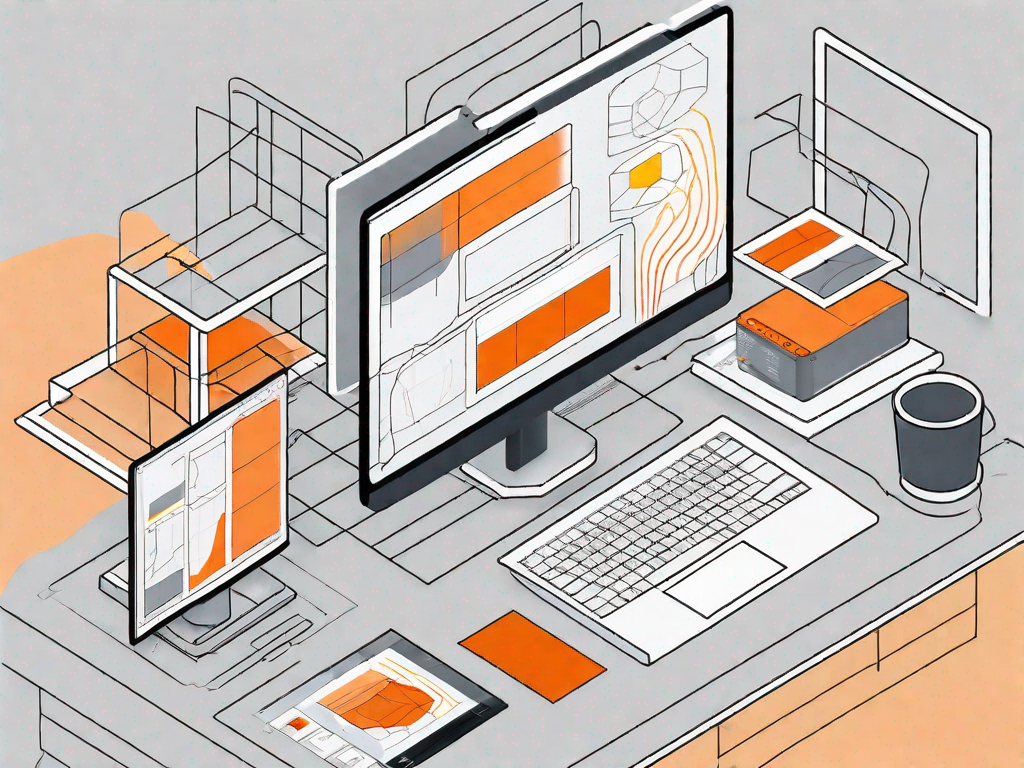



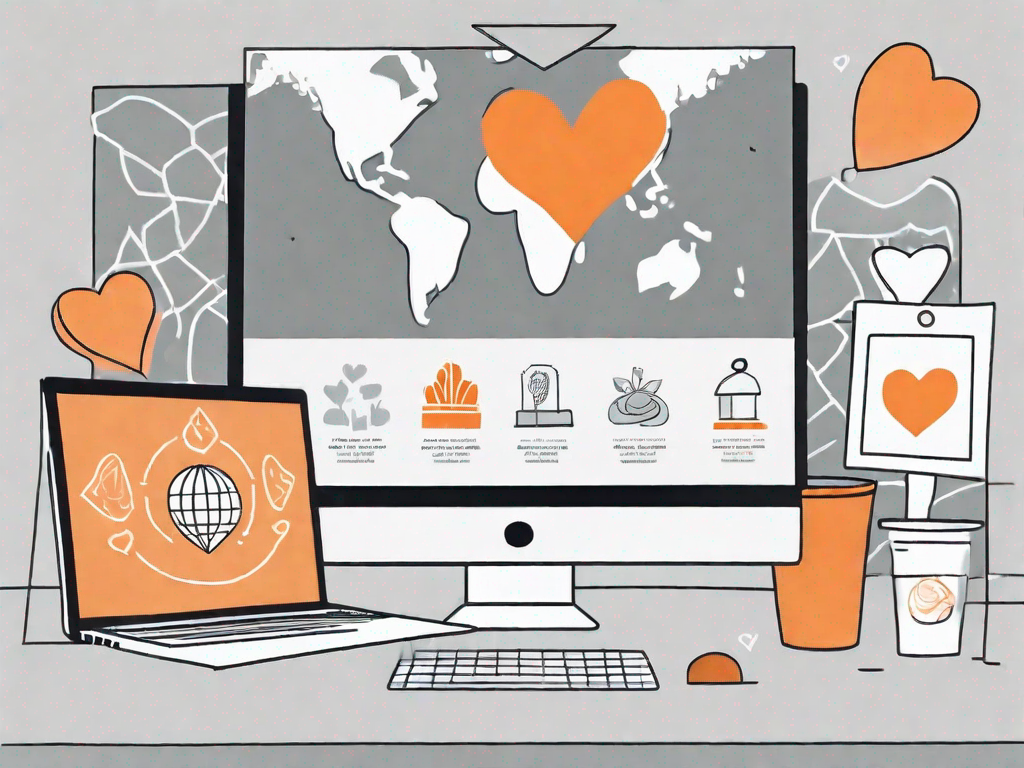

.svg)