.svg)
Low Cost Webflow Website for a Retail Company
.svg)

In today's digital age, having a strong online presence is crucial for any retail business. With more and more consumers turning to the internet for their shopping needs, it's essential for retailers to have a website that not only showcases their products but also provides a seamless and enjoyable shopping experience.
Understanding the Importance of a Website for Retail Businesses
The retail industry has seen a significant shift towards e-commerce in recent years. With the rise of online marketplaces and the convenience of shopping from the comfort of one's own home, consumers are increasingly opting for the ease and accessibility of online shopping. As a result, retailers without a strong online presence risk missing out on potential customers and losing market share.
Having a website allows retailers to reach a wider audience and tap into the growing trend of online shopping. By providing a platform where customers can easily browse and purchase products, retailers can expand their reach and increase their sales potential.
But what exactly is e-commerce and how has it revolutionized the retail industry? E-commerce refers to the buying and selling of goods and services over the internet. It has transformed the way retailers do business by enabling them to reach customers beyond their physical store locations. With the ability to sell products online 24/7, retailers can generate revenue even when their physical stores are closed. This not only increases revenue potential but also allows retailers to cater to customers who prefer to shop outside of traditional store hours.
In addition to increased revenue potential, e-commerce provides retailers with valuable data and insights into consumer behavior. By analyzing customer metrics such as browsing patterns, purchase history, and demographic information, retailers can gain a deeper understanding of their target audience and tailor their marketing strategies accordingly. This data-driven approach allows retailers to make informed decisions and provide personalized experiences to their customers.
The Role of E-commerce in Today's Retail Industry
E-commerce has not only changed the way retailers operate but has also transformed the way consumers shop. With the click of a button, consumers can access a vast array of products from all over the world. This has opened up a world of possibilities for both retailers and consumers.
For retailers, e-commerce provides a level playing field where small businesses can compete with larger corporations. With a well-designed website and effective digital marketing strategies, retailers can reach a global audience and showcase their brand, products, and values. This brand visibility is crucial in a crowded marketplace where consumers have numerous options to choose from.
On the other hand, consumers benefit from the convenience and flexibility that online shopping offers. With the ability to browse and purchase products from anywhere at any time, customers no longer need to be constrained by traditional store hours or geographical limitations. This convenience factor has contributed to the exponential growth of e-commerce and its increasing popularity among consumers.
Why a Strong Online Presence is Essential for Retailers
In addition to the increased revenue potential and access to valuable customer data, a strong online presence offers several other benefits for retailers:
- Brand visibility: Having a website allows retailers to showcase their brand, products, and values to a global audience. It serves as a digital storefront, creating a lasting impression on potential customers.
- Customer convenience: Online shopping provides customers with the convenience of browsing and purchasing products from anywhere at any time. Whether it's during a lunch break or late at night, customers can easily access a retailer's website and make a purchase without any hassle.
- Competitive advantage: In today's competitive retail landscape, a well-designed website can set a retailer apart from its competitors and attract more customers. By offering a seamless and user-friendly online shopping experience, retailers can differentiate themselves and build customer loyalty.
- Customer engagement: Websites can be used as a platform for engaging with customers through blogs, social media integration, and personalized shopping experiences. By creating valuable content and interactive features, retailers can foster a sense of community and encourage customers to actively engage with their brand.
It is clear that having a strong online presence is no longer optional for retailers. It has become an essential part of their overall business strategy. By embracing e-commerce and investing in a well-designed website, retailers can tap into the vast potential of online shopping and stay ahead in today's digital age.
An Introduction to Webflow
Now that we understand the importance of having a website for retail businesses, let's explore a low-cost solution for building and customizing a website - Webflow.
What is Webflow and How Does it Work?
Webflow is a visual web design and development platform that allows users to create responsive websites without writing code. It's an all-in-one tool that combines the flexibility and control of manual coding with the simplicity and ease of use of drag-and-drop website builders.
With Webflow, users can design and build their websites using a variety of pre-designed templates and components. The platform also offers a powerful visual editor that allows for real-time design changes and customization.
The Benefits of Using Webflow for Your Retail Website
Webflow offers several benefits for retail businesses looking to build a low-cost website:
- User-friendly interface: Webflow's intuitive interface makes it easy for users to navigate and build their websites without technical expertise.
- Responsive design: All websites built with Webflow are automatically optimized for mobile and tablet devices, ensuring a seamless browsing experience for customers across all devices.
- Customization options: Webflow provides a wide range of customization options, allowing users to tailor their websites to their brand and design preferences.
- E-commerce integration: Webflow offers built-in e-commerce functionality, making it easy for retailers to set up and manage online stores.
- Cost-effective solution: Webflow's pricing plans offer affordable options for businesses of all sizes, making it a cost-effective solution for building a retail website.
Building a Low Cost Website with Webflow
Now that we've covered the basics of Webflow, let's dive into the process of building a low-cost website using this platform.
Step-by-Step Guide to Creating Your Webflow Site
Follow these steps to create your Webflow site:
- Sign up and choose a plan: Start by signing up for a Webflow account and selecting a pricing plan that suits your needs.
- Choose a template: Browse through Webflow's extensive template library and choose a template that aligns with your retail business's aesthetic and functionality requirements.
- Customize your site: Use Webflow's visual editor to customize your site's design, layout, and content. Add your brand logo, colors, and typography to create a cohesive and personalized look.
- Add your products: If you're planning to sell products online, use Webflow's e-commerce functionality to add your products, set up payment gateways, and configure shipping options.
- Optimize for SEO: Ensure that your website is optimized for search engines by adding relevant meta tags, optimizing page titles, and using appropriate keywords throughout your content.
- Preview and publish: Before making your site live, preview it to ensure everything is functioning correctly. Once you're satisfied, publish your site and make it accessible to the world.
Tips for Keeping Costs Down When Using Webflow
While Webflow offers affordable pricing plans, here are some tips to further minimize costs when building your retail website:
- Reuse templates: Instead of creating a website from scratch, consider using one of Webflow's pre-designed templates and customizing it to fit your needs.
- Optimize image sizes: Large images can slow down your website's loading speed and increase hosting costs. Optimize your images by compressing them without sacrificing quality.
- Limit custom code usage: While Webflow allows custom code integration, excessive use of custom code can increase development time and costs. Stick to Webflow's native features whenever possible.
- Regularly review and optimize: Keep an eye on your website's performance metrics and make regular updates and optimizations to improve efficiency and reduce unnecessary expenses.
Customizing Your Webflow Website for Retail
Now that you've built your low-cost website using Webflow, it's time to customize it to suit your retail business's unique needs and requirements.
Essential Features for a Retail Website
When customizing your Webflow website for retail, consider incorporating the following essential features:
- Product catalog: Display your products in a user-friendly and visually appealing manner. Include product descriptions, pricing information, and high-quality product images.
- Secure payment options: Integrate secure payment gateways to provide customers with a safe and reliable payment process.
- User reviews and ratings: Allow customers to leave reviews and ratings for your products, creating social proof and helping future customers make informed purchasing decisions.
- Multiple contact channels: Provide customers with various ways to get in touch with your business, such as email, phone, and live chat support. This enhances customer satisfaction and encourages repeat business.
- Easy navigation: Ensure that your website is easy to navigate, with clear menu options and intuitive categorization of products.
How to Tailor Your Webflow Site to Your Brand
Your website should reflect your retail brand's identity and stand out from the competition. Consider the following tips for tailoring your Webflow site to your brand:
- Consistent branding: Use your brand's logo, colors, and typography throughout your website to maintain a cohesive and recognizable brand identity.
- Custom imagery: Incorporate high-quality, branded imagery that reflects your product offerings and resonates with your target audience.
- Compelling content: Craft compelling and persuasive product descriptions that showcase the unique selling points of your products and resonate with your target audience.
- Personalized customer experiences: Leverage Webflow's personalization features to create tailored shopping experiences based on customers' browsing and purchase history.
- Integrate social media: Connect your website to your brand's social media profiles to encourage engagement and drive traffic between platforms.
Case Study: Successful Retail Websites Built with Webflow
Retail Company A's Webflow Success Story
Retail Company A, a small independent clothing brand, utilized Webflow to build a website that showcased their unique designs and attracted a global customer base. By leveraging Webflow's customization options and e-commerce functionality, Retail Company A was able to create a visually stunning website that reflected their brand identity and provided a seamless shopping experience. As a result, their online sales increased significantly, and they successfully expanded their business beyond their physical store location.
How Retail Company B Improved Their Online Sales with Webflow
Retail Company B, an established retailer specializing in home furnishings, turned to Webflow to enhance their online presence and increase their sales. By leveraging Webflow's responsive design features and optimizing their website for search engines, Retail Company B was able to improve their website's visibility and attract more organic traffic from search engines. Additionally, by integrating user reviews and personalized product recommendations, they enhanced the overall shopping experience for their customers, resulting in a significant increase in online sales.
In conclusion, building a low-cost website for your retail business using Webflow can provide numerous benefits, including increased brand visibility, customer convenience, and a competitive advantage. By following the step-by-step guide and implementing the tips mentioned, you can create a unique and engaging website that drives sales and helps your retail business thrive in today's digital landscape.
Let's
Let’s discuss how we can bring reinvigorated value and purpose to your brand.

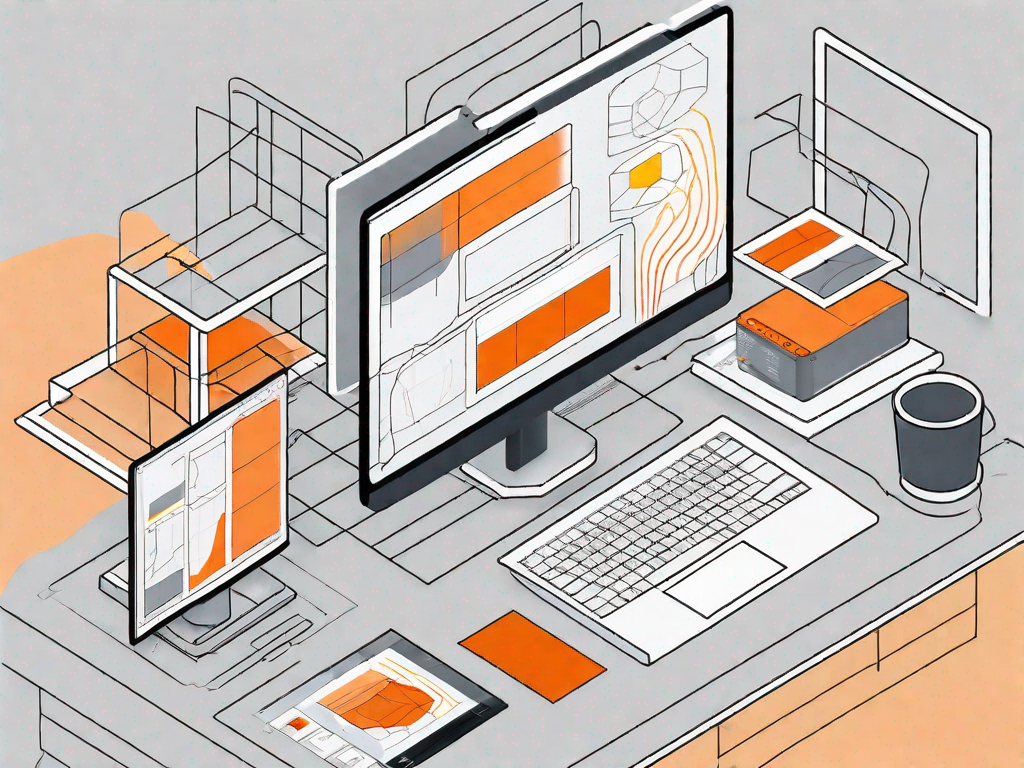



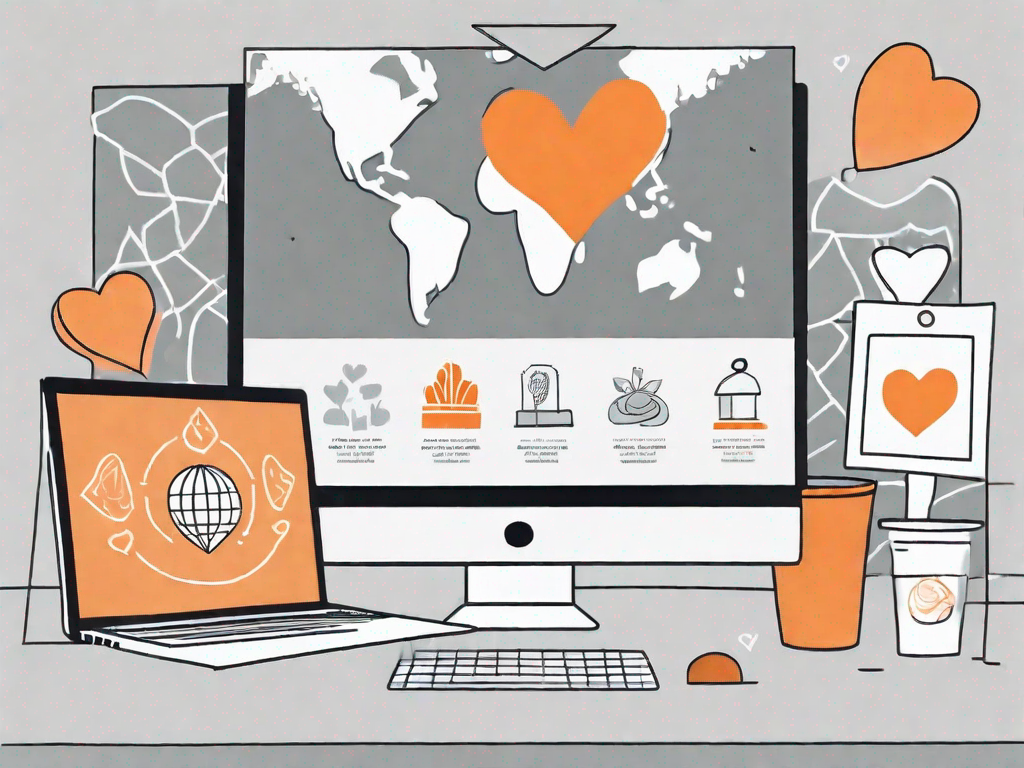

.svg)