.svg)
Mobile App Store Optimization: Boosting App Discoverability and Downloads
.svg)

Mobile App Store Optimization: Boosting App Discoverability and Downloads
In today's highly competitive mobile app market, it's no longer enough to simply develop an amazing app. With millions of apps available for download across various app stores, getting your app noticed by potential users is a daunting task. This is where app store optimization (ASO) comes into play. By implementing effective ASO strategies, you can improve your app's discoverability and increase its downloads. In this article, we will explore the importance of app store optimization and discuss key tactics to boost app visibility and drive user acquisition.
Understanding the Importance of App Store Optimization
ASO, or App Store Optimization, is a crucial aspect of app development that often goes overlooked. It plays a significant role in determining how easily users can find your app among the sea of competitors. ASO involves optimizing various elements within your app listing to improve its visibility in app store search results and increase its chances of being downloaded.
But why is ASO so important? Let's delve deeper into the world of app discoverability and the impact ASO can have on app downloads.
The Role of App Store Rankings in App Discoverability
When users perform a search on an app store, the search results are typically ranked based on relevance. This means that apps with higher app store rankings are more likely to be seen by users. And as we all know, increased visibility leads to more downloads.
Imagine you have developed a fantastic app that solves a specific problem, but it's buried beneath other similar apps in the search results. Users might never even know your app exists! This is where app store optimization comes in. By optimizing your app listing, you can improve its ranking and increase its visibility, making it easier for users to find and download.
The Impact of App Store Optimization on App Downloads
Having a well-optimized app listing not only improves visibility but also attracts more organic traffic. When users come across your app, they are more likely to download it if they find the listing appealing and informative.
Implementing ASO strategies can significantly increase your app's downloads. By improving your app's ranking, optimizing its title and description, and creating visually appealing screenshots and videos, you can grab the attention of potential users and entice them to download your app.
Think of ASO as a way to make your app shine in the crowded app store landscape. It's not just about getting more downloads; it's about ensuring that your app reaches its target audience and provides value to users.
So, the next time you develop an app, don't forget to invest time and effort into app store optimization. It can make all the difference in how successful your app becomes.
Conducting Keyword Research for App Store Optimization
Keywords are the building blocks of ASO (App Store Optimization). By identifying and targeting the right keywords, you can significantly improve your app's visibility in app store search results and attract relevant users. Here are some steps to conduct effective keyword research:
Identifying relevant keywords for your app
Start by brainstorming a comprehensive list of keywords that are relevant to your app's features, functionality, and target audience. Consider what terms a potential user might search for when looking for an app like yours. It is essential to put yourself in the shoes of your target audience to understand their needs and preferences.
For example, if you have developed a fitness app that focuses on home workouts, some relevant keywords could include "home fitness," "workout at home," "fitness training," "bodyweight exercises," and "home gym."
Furthermore, analyzing the keywords used by your competitors can provide valuable insights into popular search terms within your app's niche. By understanding what keywords your competitors are targeting, you can gain a competitive advantage and optimize your app accordingly.
Using keyword research tools to find popular search terms
Take advantage of various keyword research tools available to identify popular search terms related to your app. These tools can provide valuable data on search volume, competition level, and keyword trends. By utilizing these tools, you can gain a deeper understanding of user search behaviors and preferences.
One popular keyword research tool is Google Keyword Planner. It allows you to explore keyword ideas, search volume trends, and competition levels. Another useful tool is App Annie, which provides insights into popular app store search terms and allows you to track keyword rankings.
By leveraging these tools, you can refine your keyword list and prioritize the most relevant and high-performing keywords. It is crucial to strike a balance between keywords with high search volume and those with less competition. This way, you can maximize your app's visibility while targeting a specific audience.
For instance, if you discover that the keyword "home workout" has high search volume but intense competition, you may consider targeting a more specific keyword like "beginner home workout" or "30-minute home workout" to increase your chances of ranking higher in search results.
Remember, keyword research is an ongoing process. As user preferences and search trends evolve, it is crucial to revisit your keyword strategy periodically and make necessary adjustments to stay ahead of the competition.
Optimizing App Title and Description
The app title and description are crucial elements of your app listing. They not only provide users with a quick overview of your app but also influence its visibility in search results. Here are some tips for optimizing your app's title and description:
Crafting a compelling app title that includes relevant keywords
Your app's title should be concise, catchy, and easy to remember. Incorporate your most important keywords naturally within the title to improve its relevance in search results. Avoid stuffing the title with too many keywords, as it may appear spammy and deter potential users.
When crafting your app's title, it's important to consider the target audience and the purpose of your app. Think about what words or phrases users might search for when looking for an app like yours. By including these relevant keywords in your title, you increase the chances of your app appearing in search results and attracting the right users.
Furthermore, a well-crafted app title can make a lasting impression on users. It should be memorable and reflect the essence of your app. Take the time to brainstorm creative and unique titles that accurately represent your app's purpose and value.
Writing an engaging app description that highlights key features and benefits
The app description is your chance to showcase your app's unique selling points and convince users to download it. Clearly explain the features, benefits, and value proposition of your app. Use bullet points, headings, and paragraphs to break up the text and make it easy to scan. Incorporate relevant keywords naturally to improve its searchability.
When writing your app description, it's important to strike a balance between being informative and engaging. Start by introducing your app and its main purpose. Highlight the key features that set your app apart from others in the same category. Explain how these features benefit the users and solve their problems.
Consider including testimonials or reviews from satisfied users to build credibility and trust. People are more likely to download an app if they see positive feedback from others who have already tried it. Additionally, you can mention any awards or recognition your app has received to further enhance its appeal.
Remember to keep the description concise and easy to read. Use short paragraphs and bullet points to break up the text and make it visually appealing. Avoid using technical jargon or complex language that might confuse or alienate potential users.
In conclusion, optimizing your app's title and description is essential for improving its visibility in search results and attracting the right users. By crafting a compelling title that includes relevant keywords and writing an engaging description that highlights key features and benefits, you increase the chances of your app standing out among the competition. Take the time to carefully consider these elements and make sure they accurately represent the value and purpose of your app.
Optimizing App Screenshots and Videos
Visual assets, such as screenshots and videos, play a significant role in persuading users to download your app. Here are some tips for optimizing your app's visual assets:
Designing visually appealing screenshots that showcase app functionality
Create high-quality screenshots that accurately depict your app's features and functionality. Use captions, annotations, and call-to-action overlays to highlight the app's unique selling points. Showcasing the app's user interface, key features, and benefits can help attract users' attention and increase the chances of downloads.
Creating engaging app preview videos to attract users
App preview videos provide an interactive and immersive experience for potential users. Craft a compelling video that demonstrates the app's core features, benefits, and use cases. Keep the video concise, engaging, and easy to understand. Use captions and text overlays to highlight important information.
Encouraging Positive App Reviews and Ratings
User reviews and ratings can significantly impact an app's discoverability and credibility. Positive reviews and high ratings encourage more users to download your app. Here are some strategies to encourage positive app reviews and ratings:
Strategies for soliciting reviews and ratings from satisfied users
Prompt users to leave reviews or provide ratings within the app by implementing in-app pop-ups or prompts at appropriate stages. Make the process simple and seamless to encourage more users to leave feedback. It's also important to respond promptly to user reviews and address any concerns or issues raised.
Responding to user feedback and addressing negative reviews
It's crucial to actively monitor user reviews and ratings and promptly respond to any negative feedback. Addressing user concerns and resolving issues can have a positive impact on user perception. By demonstrating your commitment to providing a quality app experience, you can improve your app's reputation and encourage more positive reviews.
By implementing effective app store optimization strategies, you can boost the discoverability of your mobile app and increase its downloads. Understanding the importance of ASO, conducting thorough keyword research, optimizing your app's title, description, screenshots, and videos, and encouraging positive reviews are all key elements of a successful ASO strategy. Continuously monitor and refine your ASO efforts to stay ahead in the competitive app market.
Let's
Let’s discuss how we can bring reinvigorated value and purpose to your brand.

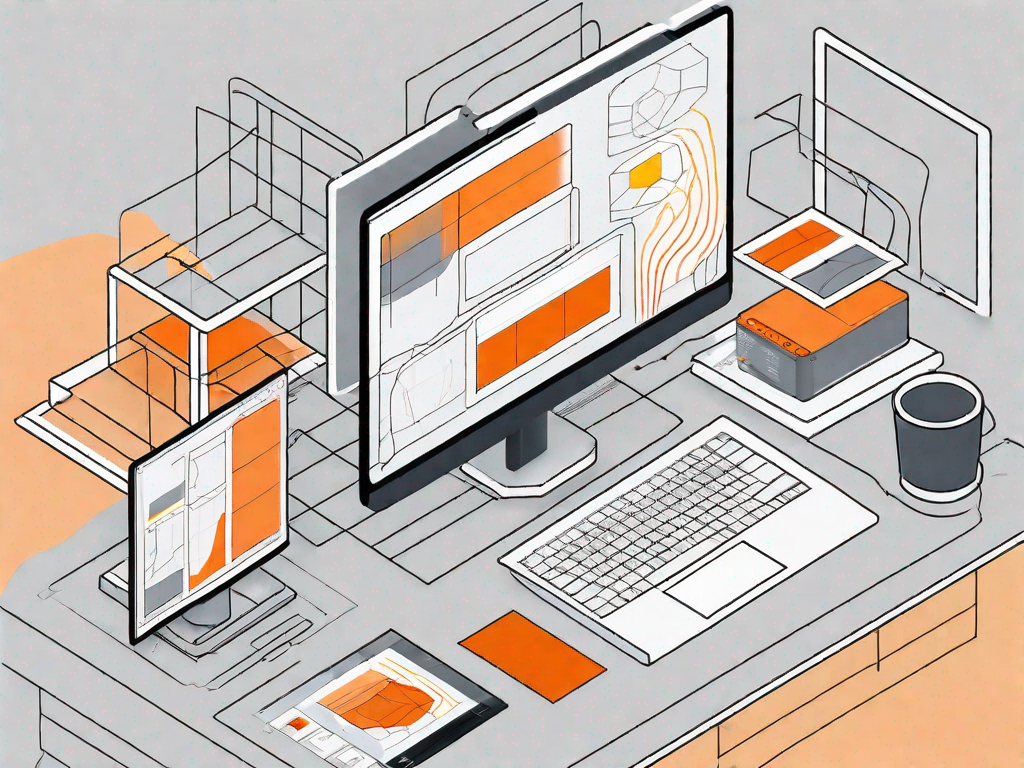



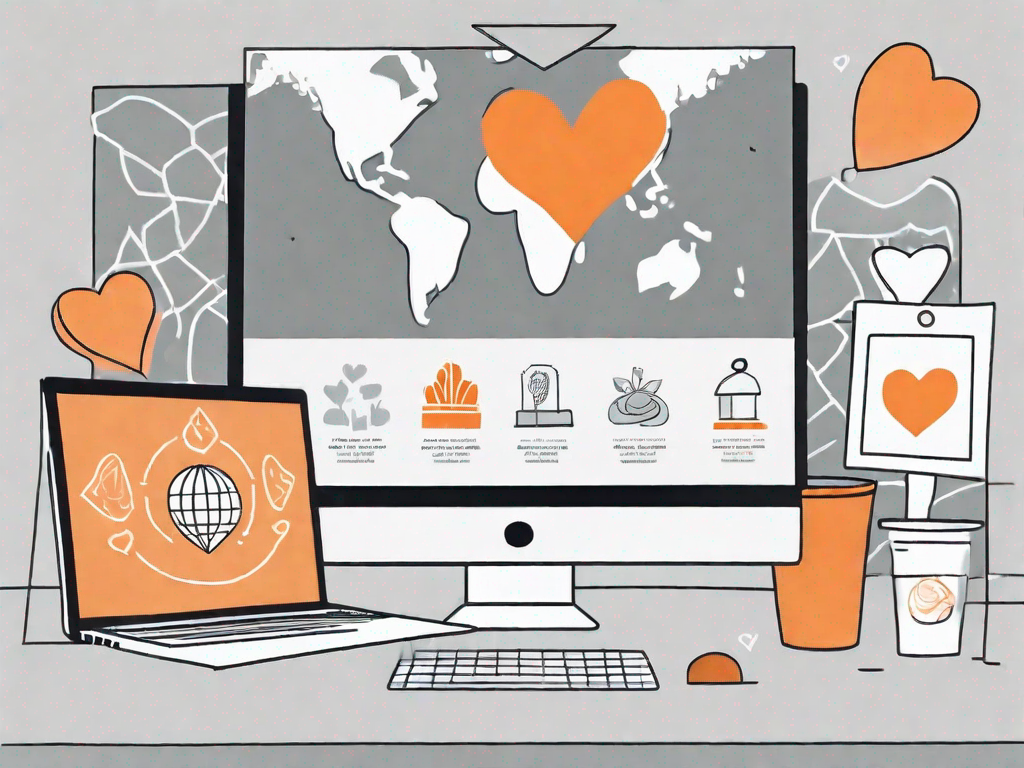

.svg)