.svg)
The Impact of Dark Mode in Web Design: Designing for User Comfort
.svg)

Dark mode has become increasingly popular in recent years, not only as a design trend but also for its potential impact on user comfort. This article explores the concept of dark mode in web design and its influence on user experience. By understanding the benefits and considerations of implementing dark mode, designers can create visually appealing and user-friendly interfaces that prioritize user comfort.
Introduction to Dark Mode in Web Design
Dark mode, also known as night mode or dark theme, refers to the design practice of using predominantly dark colors in user interfaces. Traditionally, web designs have featured a light background with dark text and elements. However, the rise of dark mode has challenged this convention, offering an alternative aesthetic that is easy on the eyes, especially in low-light conditions.
Dark mode has gained popularity in recent years, with many platforms and applications incorporating this design trend. It provides a contrasting user experience by utilizing dark backgrounds with light-colored text and elements. By reducing the amount of light emitted by screens, dark mode aims to minimize eye strain and improve readability.
What is Dark Mode?
Dark mode flips the script by utilizing dark backgrounds with light-colored text and elements. This reversal of the traditional design approach offers a contrasting user experience that has gained traction across various platforms and applications. By reducing the amount of light emitted by screens, dark mode aims to minimize eye strain and improve readability.
When using dark mode, the dark background provides a comfortable base, allowing the light-colored text and elements to stand out. This contrast enhances legibility, especially in low-light environments. Additionally, dark mode can contribute to energy efficiency, as darker pixels require less power to display compared to brighter ones.
Evolution of Dark Mode in Web Design
The adoption of dark mode is not a recent phenomenon. Its origins can be traced back to the early days of computer interfaces when monochrome displays were prevalent. In those early systems, dark backgrounds were not only easier on the eyes but also helped conserve energy.
As technology advanced and color displays became the norm, dark mode took a backseat. However, in recent years, it has made a comeback, thanks to the increasing awareness of the impact of screen brightness on visual comfort. Operating systems, applications, and websites have incorporated dark mode as a design option, allowing users to choose the interface that suits their preferences and needs.
Benefits of Dark Mode for User Comfort
One of the key benefits of dark mode is its impact on visual comfort. The bright glare from screens can strain the eyes, especially when exposed to them for prolonged periods. With dark mode, the reduced luminance level of the display can alleviate this strain, making it easier and more comfortable for users to engage with content.
Moreover, dark mode can also reduce the emission of blue light, which has been linked to disrupted sleep patterns. Blue light can suppress the release of melatonin, a hormone that regulates sleep. By reducing the amount of blue light emitted by screens, dark mode can contribute to better sleep hygiene, particularly when using devices before bedtime.
In addition to visual comfort, dark mode also offers aesthetic appeal. Many users find the dark interface visually pleasing and are drawn to its modern and sophisticated look. This can contribute to a positive overall user experience and create a sense of brand identity and style.
Furthermore, dark mode can be particularly beneficial for users with certain visual impairments. For individuals with conditions such as photophobia or contrast sensitivity, the high contrast provided by dark mode can improve readability and reduce eye strain.
It's worth noting that dark mode may not be suitable for everyone. Some individuals may find it harder to read light-colored text on a dark background, especially if they have certain visual conditions or impairments. Therefore, providing users with the option to toggle between dark and light modes can ensure inclusivity and cater to a wider range of preferences.
The Psychological Effects of Dark Mode
Beyond its visual impact, dark mode also has psychological effects that influence user perception and behavior. Understanding these effects is essential for designers seeking to create engaging and user-centric interfaces.
Dark mode, with its sleek and mysterious aesthetic, has become increasingly popular among users across various digital platforms. But its appeal goes beyond just the visual aspect. Let's delve deeper into the psychological effects of dark mode and explore how it can shape user perception and behavior.
How Dark Mode Affects User Perception
Dark mode can alter the way users perceive content. By utilizing dark backgrounds, text and graphics may appear more vibrant and pronounced, creating a heightened sense of contrast. This can enhance the visual hierarchy within a design, making key elements stand out more prominently. Designers can leverage this effect to guide users' attention and facilitate information processing.
Imagine browsing a website in dark mode, with its elegant black background and striking white text. The contrast between the two creates a captivating visual experience, drawing users' eyes to the most important elements on the page. This deliberate emphasis on key information can improve user comprehension and engagement.
The Impact of Dark Mode on User Attention and Focus
Another psychological effect of dark mode is its potential impact on user attention and focus. The reduced level of visual stimulation in dark mode interfaces can help minimize distractions and improve concentration. By eliminating bright backgrounds and excessive visual elements, dark mode can create a more immersive and focused browsing experience.
When users switch to dark mode, they enter a digital realm that feels calmer and less chaotic. The absence of glaring white backgrounds and flashy visuals allows them to direct their attention solely towards the content at hand. This heightened focus can be particularly beneficial for tasks that require deep concentration, such as reading lengthy articles or working on complex projects.
Dark Mode and Eye Strain Reduction
Eye strain is a common concern for users who spend a significant amount of time in front of screens. Dark mode can alleviate this strain by reducing the contrast between the display and the surrounding environment. This can be particularly beneficial in low-light conditions, where the glare from bright screens can cause discomfort and fatigue. By providing a visually comfortable experience, dark mode can enhance the usability of websites and applications.
Picture yourself in a dimly lit room, scrolling through your favorite social media app in dark mode. The soft glow of the screen against the dark surroundings creates a soothing ambience for your eyes. The reduced contrast minimizes the strain on your visual system, allowing you to browse for longer periods without experiencing the usual fatigue.
Furthermore, dark mode can also be advantageous for users with certain visual impairments or sensitivity to bright light. By offering a more gentle and less glaring interface, it accommodates their needs and ensures an inclusive user experience.
Design Considerations for Implementing Dark Mode
Implementing dark mode requires careful consideration to ensure a seamless and accessible user experience across different devices and platforms. Designers must prioritize elements such as color palettes, contrast, readability, and accessibility to maximize the benefits of dark mode.
Choosing the Right Color Palette for Dark Mode
The choice of colors in dark mode plays a crucial role in defining the overall aesthetic and legibility of a design. Designers need to select colors that provide adequate contrast against the dark background without compromising readability. Utilizing shades of gray, white, and muted colors can create a visually appealing and balanced dark mode palette. Additionally, designers should consider the accessibility guidelines for color contrast to ensure inclusivity and legibility for all users.
Contrast and Readability in Dark Mode Design
Ensuring readability in dark mode designs requires careful attention to contrast. Designers should aim for a high contrast ratio between text and background colors to facilitate legibility. The use of bold typography, appropriate font sizes, and clear spacing can further enhance readability. Regular user testing and feedback can help identify any readability issues and ensure an optimal user experience.
Accessibility and Dark Mode: Ensuring Inclusivity
Accessibility should be a top priority when implementing dark mode. Designers must consider users with visual impairments or color blindness and ensure that the design maintains readability and usability for all. Providing options for users to customize the color scheme or toggle between light and dark modes can enhance inclusivity and cater to varied user preferences and needs.
Dark Mode and User Experience
Dark mode not only impacts visual comfort but also plays a role in shaping the overall user experience. By leveraging dark mode effectively, designers can enhance user engagement, maintain visual hierarchy, and ensure brand consistency.
Enhancing User Engagement with Dark Mode
Dark mode has the potential to captivate and engage users more effectively. The visually appealing and modern aesthetic of dark mode interfaces can create a sense of novelty, drawing users in and encouraging them to explore and interact with the content. However, it is essential to strike a balance and ensure that the design complements the content and does not distract or hinder usability.
Dark Mode and Visual Hierarchy in Web Design
Visual hierarchy is crucial for guiding users' attention and facilitating information processing. Dark mode can enhance the effectiveness of visual hierarchy by utilizing the contrasting colors to highlight key elements and create a sense of depth. The strategic use of light-colored accents and typography can help establish a clear hierarchy and improve the overall user experience.
Dark Mode and Branding: Maintaining Consistency
Consistency in design is essential for maintaining brand identity and recognition. Dark mode should align with the overall brand aesthetics and guidelines to ensure a cohesive and seamless experience for users. By extending the brand's visual language into dark mode, designers can create a consistent experience that resonates with users across different interfaces.
Conclusion
Incorporating dark mode in web design can have a profound impact on user comfort and experience. By considering the benefits and design considerations outlined in this article, designers can create visually appealing and user-centric interfaces that prioritize user comfort. Dark mode offers a modern and sophisticated aesthetic while reducing eye strain and improving readability. By understanding the psychological effects of dark mode and its influence on user perception, attention, and focus, designers can create engaging and immersive experiences. Implementing dark mode requires thoughtful consideration of color palettes, contrast, readability, and accessibility to ensure inclusivity and consistency. When utilized effectively, dark mode can enhance user engagement and maintain visual hierarchy while aligning with brand aesthetics. Designing for user comfort should remain a top priority and dark mode can be a valuable tool in achieving this goal.
Let's
Let’s discuss how we can bring reinvigorated value and purpose to your brand.

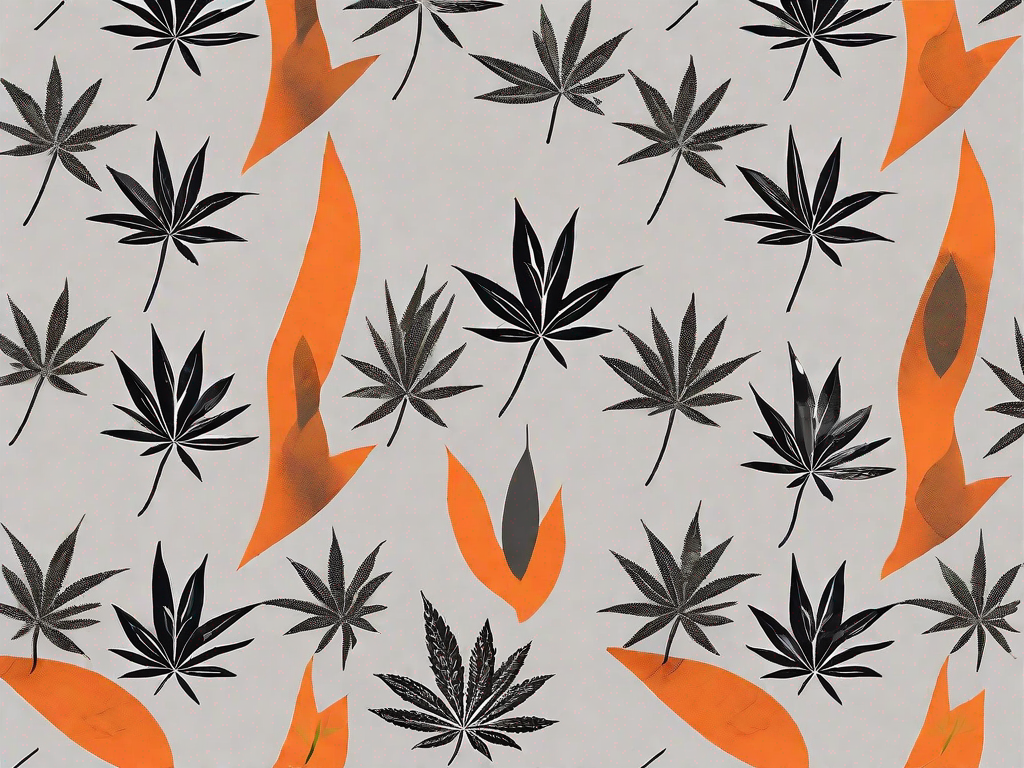




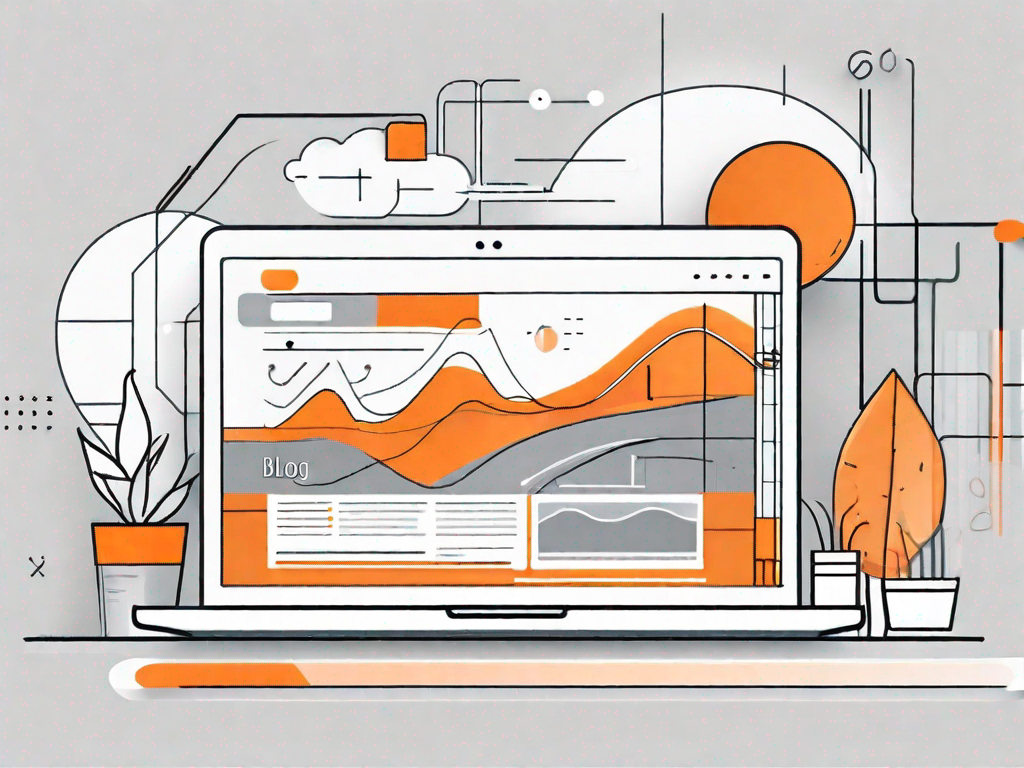
.svg)