.svg)
Web Push Notification Services: Engaging Users with Timely Messages
.svg)
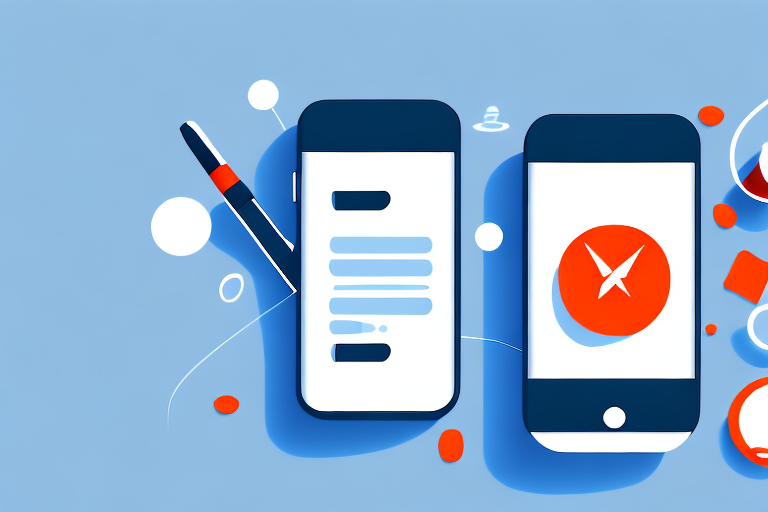
Web Push Notification Services: Engaging Users with Timely Messages
Web push notifications are a powerful tool for engaging users and delivering timely messages. With the ability to reach users even when they are not actively browsing a website, web push notifications offer a unique way to connect with and retain your audience. In this article, we will explore the various aspects of web push notifications, including their benefits, the technical aspects of how they work, strategies for creating effective campaigns, methods for increasing user engagement, and ways to measure success and analyze results.
1. Understanding Web Push Notifications
Web push notifications are notifications sent to users from a website or web application, which are displayed directly on the user's device, even if they are not actively visiting the website. These notifications can include text, images, links, and even interactive elements, providing an engaging and convenient way to deliver messages.
There are several benefits to using web push notifications. Firstly, they allow you to communicate with your audience in real-time, delivering messages instantly and bypassing the need for users to regularly check your website or app for updates.
Additionally, web push notifications have high visibility and are difficult to ignore. They are displayed prominently on the user's device, often in the form of a pop-up or banner, making it hard to miss important information.
Furthermore, web push notifications can be personalized and targeted based on user preferences or behavior data. This level of customization allows you to send relevant and valuable messages, increasing the likelihood of user engagement and conversions.
Web push notifications have revolutionized the way businesses communicate with their customers. With the advancement in technology, websites and web applications can now send notifications directly to users' devices, providing them with timely and relevant information.
Imagine you are browsing through an online shopping website, looking for a new pair of shoes. Suddenly, a web push notification pops up on your screen, showcasing a limited-time offer on your favorite brand. This notification not only grabs your attention but also saves you the hassle of constantly checking the website for deals.
But how do web push notifications work? Behind the scenes, web push notifications utilize a combination of technologies, including service workers and the Push API. Service workers are background scripts that run independently of the website or web application, allowing them to handle push notifications even when the website is not open.
When a user subscribes to web push notifications, their browser creates a unique endpoint for receiving these notifications. This endpoint acts as an address where the notifications are sent. Whenever there is a new notification to be sent, the website or web application uses the Push API to send a request to the user's browser, which then delivers the notification to the device.
One of the key advantages of web push notifications is their high visibility. Unlike email or social media notifications, which can easily get lost in a crowded inbox or news feed, web push notifications are displayed prominently on the user's device. This ensures that important messages are not overlooked and increases the chances of user engagement.
Moreover, web push notifications can be highly personalized. By leveraging user preferences and behavior data, businesses can send targeted notifications that are relevant to each individual user. For example, an e-commerce website can send personalized recommendations based on the user's browsing history or purchase behavior, increasing the likelihood of conversions.
Web push notifications also provide a convenient way for users to interact with the website or web application. These notifications can include interactive elements such as buttons or forms, allowing users to take action directly from the notification itself. For example, a news website can send a push notification about a breaking news story and include a "Read More" button, enabling users to instantly access the full article with a single click.
In conclusion, web push notifications have become an integral part of modern web communication. They offer real-time, highly visible, and personalized messaging capabilities, allowing businesses to engage with their audience effectively. By leveraging the power of web push notifications, businesses can deliver timely and relevant information, increase user engagement, and ultimately drive conversions.
How Web Push Notifications Work
From a technical standpoint, web push notifications rely on browser and operating system features to deliver messages to users. When a user visits a website that supports web push notifications, they are prompted to subscribe to receive notifications.
Once a user subscribes, their device is registered with the website's push notification service. This registration allows the website to send notifications directly to the user's device using a unique identification token.
Integrating web push notifications into your website involves implementing the necessary code and configuring the push notification service. Most modern web browsers and mobile operating systems support web push notifications, making it accessible to a wide range of users.
Web push notifications have become an essential tool for website owners and businesses to engage with their audience effectively. By leveraging this technology, websites can send real-time updates, news, promotions, and other relevant information directly to their users' devices, even when they are not actively browsing the website.
When a user visits a website that supports web push notifications, they are presented with a prompt asking if they would like to subscribe to receive notifications. This prompt usually includes a brief explanation of the benefits of subscribing, such as receiving timely updates or exclusive offers.
Once the user decides to subscribe, their device is registered with the website's push notification service. This process involves generating a unique identification token for the user's device, which acts as a secure channel for delivering future notifications.
When the website wants to send a notification to its subscribers, it can do so by making an API call to the push notification service. The service then uses the unique identification token to locate the user's device and deliver the notification directly to it.
It is worth noting that web push notifications work even when the user's browser is closed or when they are not actively browsing the website. This makes it a powerful tool for websites to stay connected with their users and provide timely updates.
Implementing web push notifications on a website involves some technical steps. Website owners need to add the necessary code to their website's pages and configure the push notification service to handle the delivery of notifications. Fortunately, most popular content management systems and web development frameworks offer plugins or libraries that simplify this process.
Once the web push notification system is set up, website owners can create and schedule notifications to be sent to their subscribers. They can segment their audience based on various criteria, such as geographic location or user preferences, to ensure that the notifications are relevant and targeted.
Furthermore, web push notifications can be personalized to enhance user engagement. By including the user's name or other relevant information in the notification message, websites can create a more personalized and tailored experience for their users.
Overall, web push notifications have revolutionized the way websites engage with their audience. It provides a direct and efficient communication channel, enabling websites to deliver timely and relevant information to their users, ultimately enhancing user experience and driving user engagement.
Creating Effective Push Notification Campaigns
To create effective push notification campaigns, it is important to craft compelling messages that grab the user's attention. Keep your messages concise, impactful, and action-oriented to encourage users to click and engage with your content.
Personalization and targeting strategies are also crucial for maximizing the effectiveness of your push notifications. By segmenting your audience based on their preferences, behavior, or demographic data, you can send more relevant and personalized messages, increasing the chances of user engagement.
Timing and frequency play a significant role in the success of your push notification campaigns. Sending notifications at the right time and avoiding excessive frequency is key to maintaining user interest and preventing annoyance. Test different timings and frequencies to optimize your campaigns.
Increasing User Engagement with Push Notifications
In order to increase user engagement with push notifications, consider incorporating rich media and interactive elements into your messages. Including images, videos, or buttons can make your notifications more visually appealing and encourage users to take action.
Leveraging user segmentation and behavior data can also help improve user engagement. By understanding your users' preferences and habits, you can send targeted notifications that are more likely to resonate with them.
A/B testing is a valuable approach to optimize push notification performance. Experiment with different variations of your messages, such as different headlines or calls to action, and analyze the results to identify what works best for your audience.
Measuring Success and Analyzing Results
Measuring the success of your push notification campaigns is essential for understanding their impact and making informed decisions. Key metrics to evaluate include click-through rates, conversion rates, and the number of unsubscribes.
Tracking user engagement and conversion rates can help you gauge the effectiveness of your messages and identify areas for improvement. Analyze user behavior data to understand how users are interacting with your notifications and adjust your strategies accordingly.
There are various tools and platforms available for analytics and reporting on push notification performance. These tools provide valuable insights and data that can help you refine your campaigns and achieve better results.
In conclusion,
Web push notification services offer a powerful way to engage users with timely messages. By understanding the various aspects of web push notifications, implementing effective strategies, and continuously analyzing results, you can leverage this tool to enhance user engagement, drive conversions, and ultimately improve the overall success of your website or web application.
Let's
Let’s discuss how we can bring reinvigorated value and purpose to your brand.

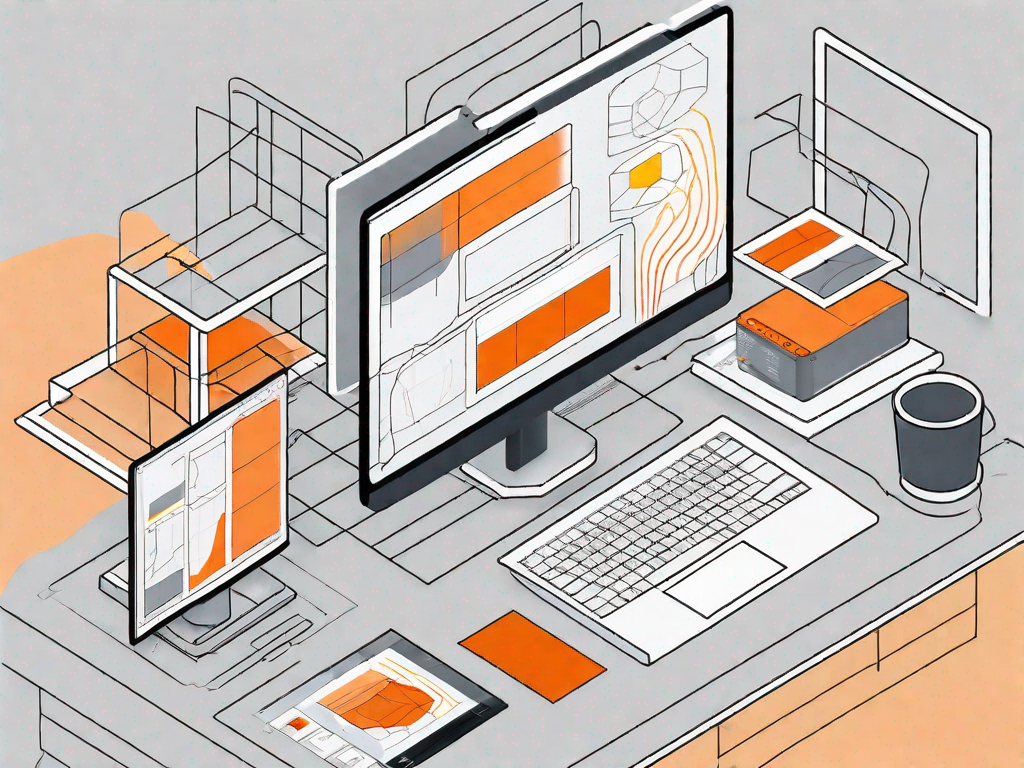



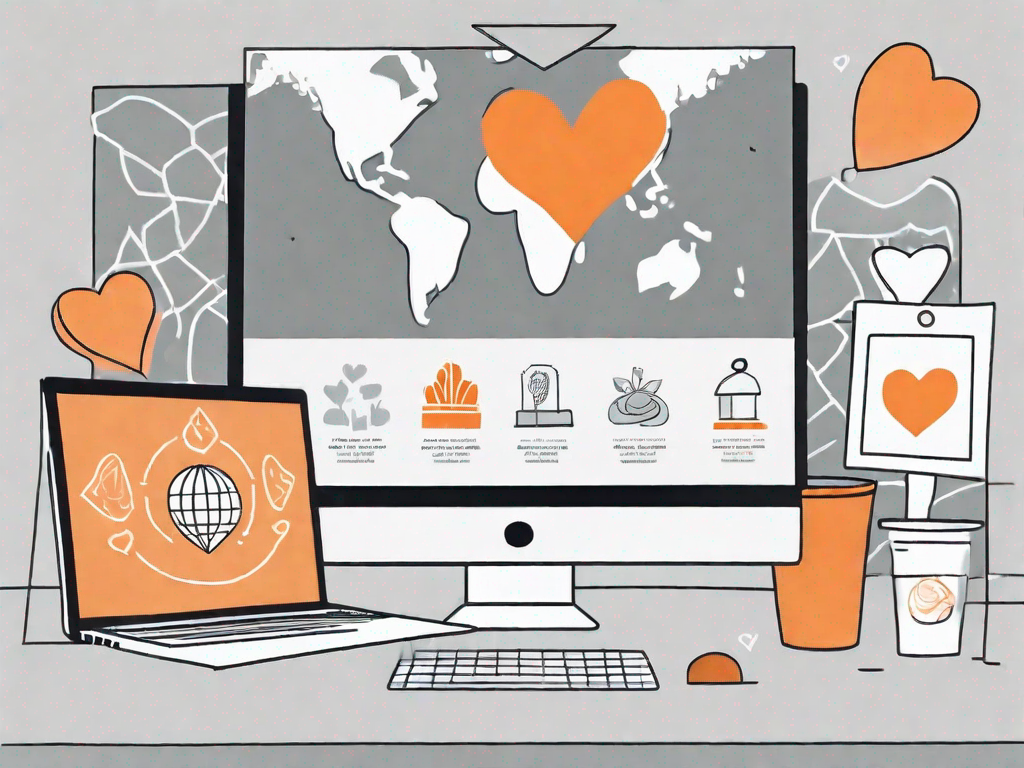

.svg)