.svg)
WordPress Plugin Development: Customizing Your Website's Functionality
.svg)

WordPress Plugin Development: Customizing Your Website's Functionality
WordPress is one of the most popular content management systems (CMS) today, powering millions of websites on the internet. One of the reasons behind its popularity is the ability to extend its functionality through plugins. In this article, we will explore the basics of WordPress plugin development and how you can customize your website's functionality to suit your specific needs.
Understanding the Basics of WordPress Plugins
A WordPress plugin is a piece of software that can be added to your WordPress website to perform specific functions. It is like an add-on that enhances the core features of WordPress. With plugins, you can add new functionalities, modify existing behaviors, or extend the capabilities of your website.
So, why should you use WordPress plugins in the first place?
Well, imagine this scenario: you have a WordPress website and you want to add a contact form to it. Without plugins, you would have to write custom code to create the form, validate the inputs, and handle the submission. This can be time-consuming and requires coding knowledge. But with the help of a plugin, you can simply install and activate a contact form plugin that provides all the necessary functionality out of the box. It saves you time, effort, and the need for extensive coding knowledge.
What is a WordPress Plugin?
A WordPress plugin is a package of PHP code that interacts with WordPress functions and hooks to extend the functionality of a WordPress website. It allows you to add custom features, integrate with external services, or modify existing functionality without altering the core WordPress files. Plugins are designed to encapsulate their code, making them easy to install, activate, and deactivate as needed.
Let's dive a bit deeper into how plugins work. When you activate a plugin, it hooks into various actions and filters provided by WordPress. Actions are events triggered at specific points during the execution of WordPress, while filters allow you to modify data before it is displayed. By hooking into these actions and filters, plugins can add new functionality, modify existing functionality, or even override default behavior.
Plugins can also have settings pages where you can configure their behavior. These settings pages are typically added to the WordPress admin area, allowing you to customize the plugin's functionality according to your needs. This flexibility is one of the key advantages of using plugins.
Why Should You Use WordPress Plugins?
WordPress plugins offer a convenient way to customize your website without requiring extensive coding knowledge. Instead of starting from scratch, plugins allow you to leverage pre-built solutions that can save you time and effort. They enable you to add various features to your website, such as contact forms, e-commerce functionality, search engine optimization (SEO) tools, social media integration, and much more.
But it's not just about convenience. Plugins also provide a level of modularity to your website. They allow you to add or remove specific functionalities as your needs change, without affecting the rest of your website. This means that you can easily experiment with different plugins and find the ones that best suit your requirements.
With plugins, you can easily extend the capabilities of your website without having to hire a developer or write complex code from scratch. Whether you are a business owner, blogger, or developer, WordPress plugins provide a flexible and efficient way to enhance your website's functionality.
Different Types of WordPress Plugins
WordPress plugins come in different types and serve various purposes. Here are some common types of WordPress plugins:
- Utility plugins: These plugins provide useful tools, such as caching, security, backup, and performance optimization. They help improve the overall performance and security of your website.
- SEO plugins: These plugins help optimize your website for search engines by providing tools for meta tags, sitemaps, and keyword analysis. They assist in improving your website's visibility and ranking in search engine results.
- E-commerce plugins: These plugins enable you to create online stores and manage product listings, payments, and shipping. They provide a complete solution for setting up and running an e-commerce website.
- Form plugins: These plugins allow you to create and manage contact forms, surveys, and other types of online forms. They provide an easy way to collect information from your website visitors.
- Social media plugins: These plugins provide features for integrating social media platforms with your website, such as sharing buttons and social media feeds. They help you promote your content and engage with your audience on social media.
These are just a few examples of the types of plugins available for WordPress. There are thousands of plugins in the official WordPress plugin directory, offering a wide range of functionalities to meet your specific needs.
Getting Started with WordPress Plugin Development
If you want to customize your website's functionality beyond what is available through existing plugins, you can start developing your own plugins. Here are some essential steps to get started:
Setting Up a Local Development Environment
Before you begin plugin development, it's recommended to set up a local development environment on your computer. A local environment allows you to develop and test your plugins offline, without affecting your live website. You can use tools like XAMPP or WAMP to set up a local server environment.
Choosing the Right Code Editor
To write and edit your plugin code, you need a good code editor. There are plenty of options available, both free and paid. Some popular code editors for WordPress development include Visual Studio Code, Sublime Text, and Atom. Choose the one that suits your preferences and provides features like syntax highlighting, auto-completion, and debugging tools.
Understanding the WordPress Plugin File Structure
Every WordPress plugin follows a specific file structure. Understanding this structure is crucial for organizing your code and ensuring compatibility with WordPress. A typical plugin consists of a main plugin file, additional PHP files, CSS stylesheets, and JavaScript files. It is also recommended to include a readme.txt file that provides information about your plugin.
Essential Tools and Resources for WordPress Plugin Development
When developing WordPress plugins, using the right tools and resources can greatly simplify your workflow and improve your productivity. Here are some essential tools and resources for plugin development:
Recommended Development Tools
There are several development tools that can streamline your plugin development process. Here are a few recommended tools:
- Version Control System (VCS): Using a VCS like Git allows you to track changes and collaborate with other developers effectively.
- Debugging Tools: Tools like Debug Bar and Query Monitor help you identify and fix issues in your plugin code.
- Code Snippet Libraries: Libraries like jQuery and Underscore.js provide ready-to-use code snippets for common functionalities.
Useful Online Resources for Plugin Development
There are many online resources available to help you learn and improve your WordPress plugin development skills. Here are a few useful ones:
- WordPress Developer Documentation: The official WordPress Developer Documentation provides in-depth guides and references for plugin development.
- Online Forums and Communities: Platforms like WordPress.org support forums and community-driven resources where you can ask questions and learn from experienced developers.
- Tutorials and Blogs: Many websites and blogs offer tutorials and articles on WordPress plugin development, covering various topics and techniques.
Must-Have Plugins for Plugin Developers
As a plugin developer, there are some essential plugins that can enhance your development workflow. Here are a few must-have plugins:
- Query Monitor: This plugin helps you debug and optimize your plugin's database queries.
- Developer: Developer plugin provides various developer-oriented tools, such as a toolbar for quick access to helpful resources.
- Log Deprecated Notices: This plugin notifies you about the usage of deprecated functions or features in your plugin code.
Customizing Your Website's Functionality with Plugins
Once you have a good understanding of WordPress plugin development, you can start customizing your website's functionality according to your specific requirements. Here are a few ways you can achieve this:
Extending WordPress Core Functionality
With your plugin, you can extend the core functionality of WordPress. For example, you can create custom post types, taxonomy, or custom fields to manage different types of content on your website. You can also modify the way WordPress handles users, roles, or permissions according to your site's specific needs.
Adding Custom Features to Your Website
If you have unique requirements for your website, plugins allow you to add custom features that don't come out-of-the-box with WordPress. For instance, you can create a custom widget, shortcode, or custom template to display specific content or functionality on your website. Plugins also provide a way to integrate third-party APIs or services into your website.
Enhancing User Experience with Plugins
User experience plays a crucial role in the success of a website. With plugins, you can enhance the user experience by adding features like caching to improve page load speeds, integrating social media sharing buttons to encourage content sharing, or implementing a responsive design to make your website mobile-friendly. Plugins give you the flexibility to fine-tune the user experience according to your target audience.
In conclusion, WordPress plugin development offers a powerful way to customize and extend the functionality of your website. Whether you choose to leverage existing plugins or develop your own, plugins provide a versatile solution to add new features, improve user experience, and tailor your website to meet your specific needs. By following the steps and utilizing the recommended tools and resources, you can become a proficient WordPress plugin developer and take full control of your website's functionality.
Let's
Let’s discuss how we can bring reinvigorated value and purpose to your brand.

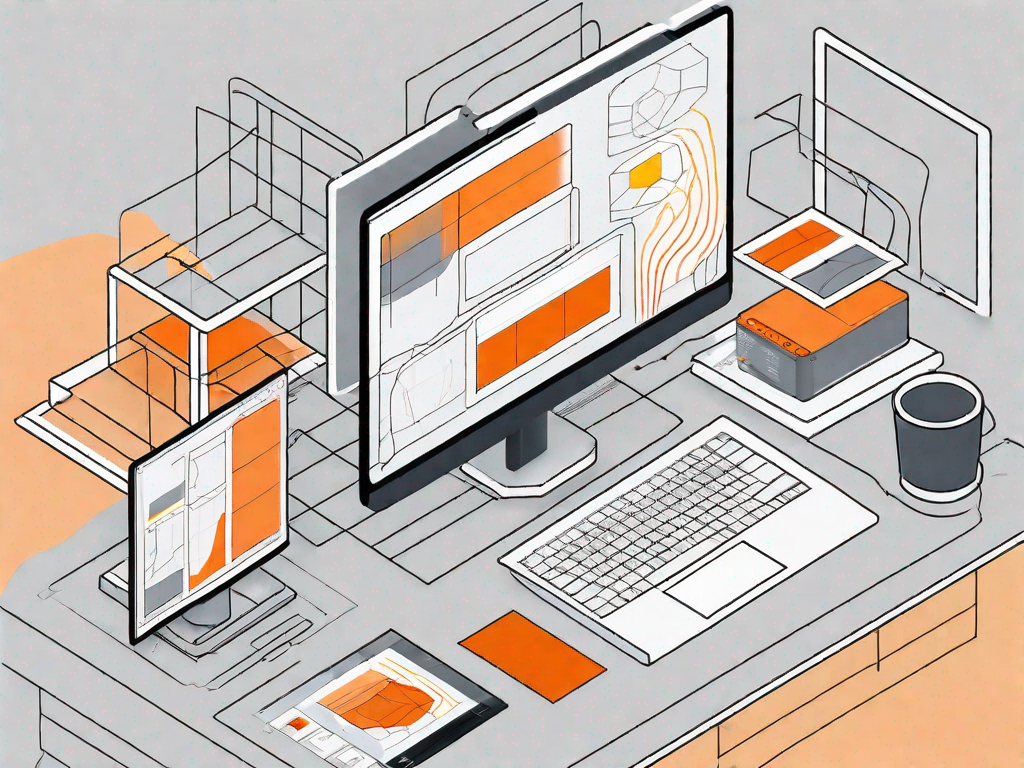



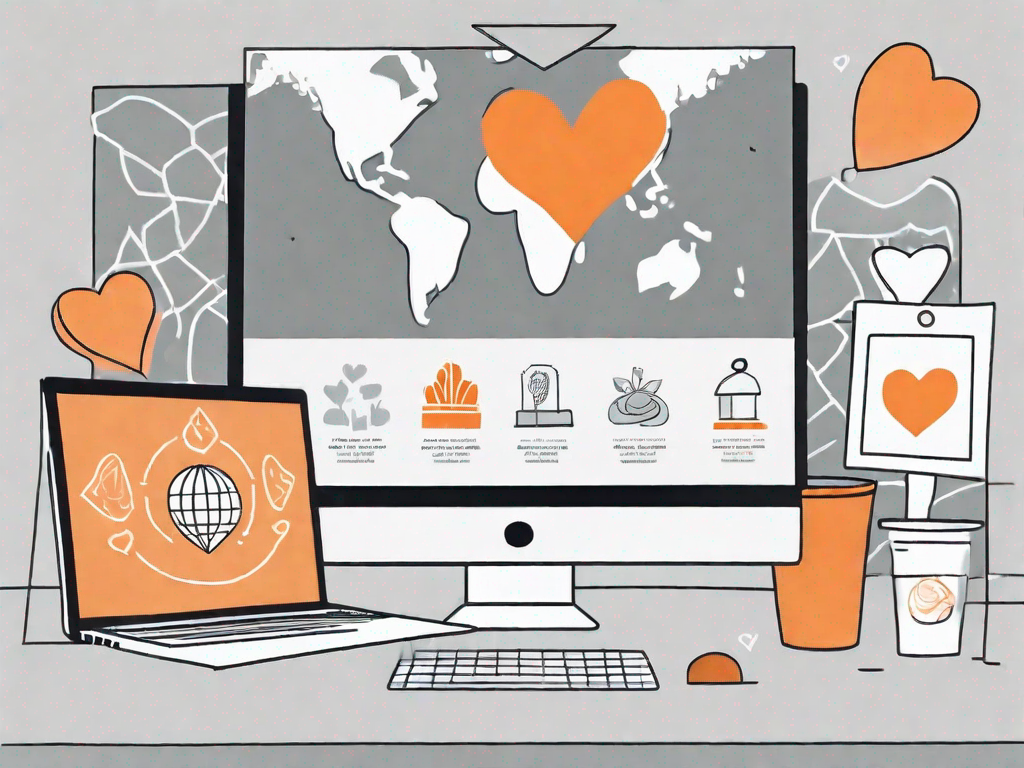

.svg)